Blog article • 2 min read
One suite, zero headaches: Meet Planned's new attendee management suite

Event planners know the struggle of managing attendee information across multiple platforms—spreadsheets, email threads, and scattered RSVPs. Attendees, in turn, often struggle to find key event details when they need them. We knew there had to be a better way.
That’s why we completely reimagined Planned’s attendee management experience. We looked at every friction point—manual tracking, missed deadlines, last-minute changes—and built a system that removes guesswork, automates the tedious parts, and makes the entire experience more seamless for everyone involved.
An easier way for attendees to find everything they need
Our new event sites now serve as the central hub where attendees can access event details, register for the event, and reserve their rooms. No more digging through emails, Slack messages, or spreadsheets—attendees can access all the information they need instantly from their phones, anytime and anywhere.
Setting up this streamlined experience is effortless for planners, too. With just a few clicks, they can build a fully functional event site that automatically populates with key event details. That’s right, that means no more entering the same information manually over and over.
Planners can then customize the site with branding, photos, FAQs, and any other key information.

For planners: Configure, track, and adjust in real time
The attendee dashboard brings all attendee-related information into one place, making it easier than ever to track who’s coming, what their needs are, and how attendance is shaping up against event goals.
With this dashboard, planners can:
- Create an event site in minutes.
- Configure a custom RSVP form to collect key attendee details.
- Add attendees manually or through bulk imports.
- Set up and manage hotel room blocks with automatic attrition tracking.
- View real-time responses and receive notifications about important deadlines.
How it works
1. Set up your branded event site.
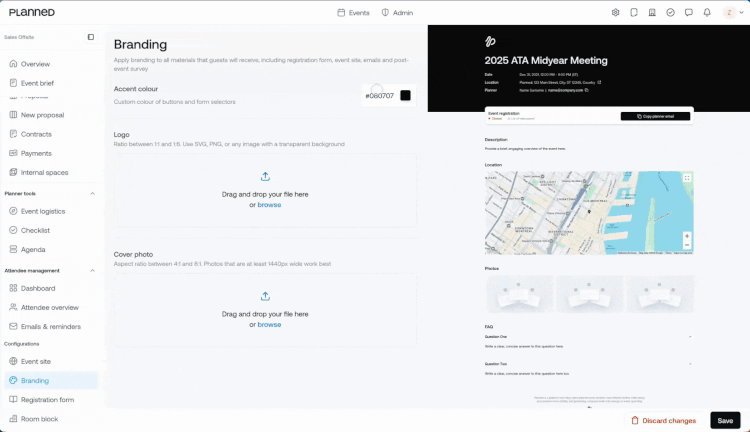
2. Configure the RSVP form from the Attendee Management dashboard.
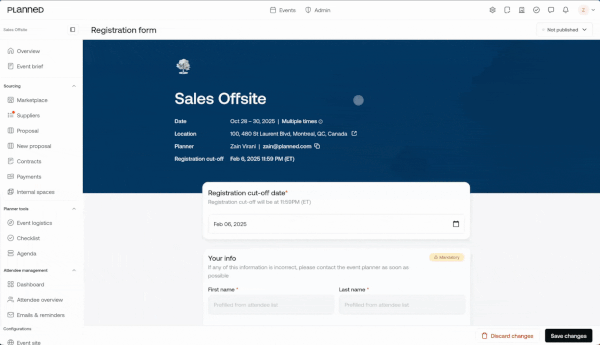
3. Set up your hotel room block from the Attendee Management dashboard.
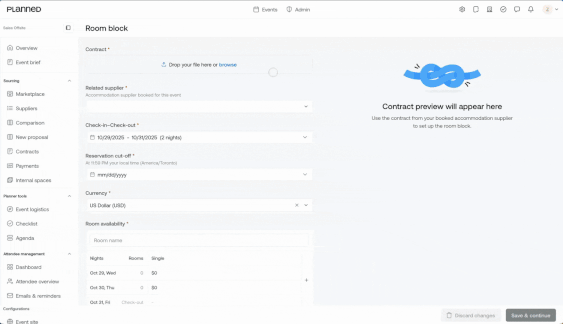
4. Offer a straightforward registration experience to your attendees.
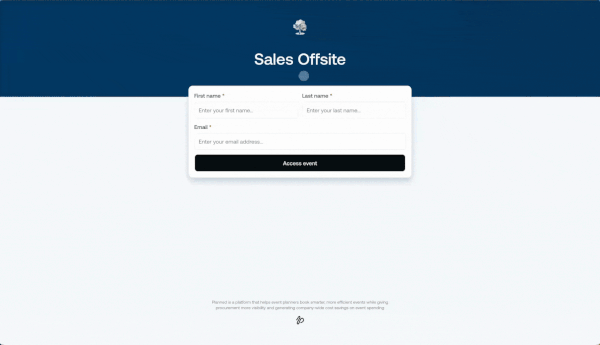
5. Monitor responses in real time.
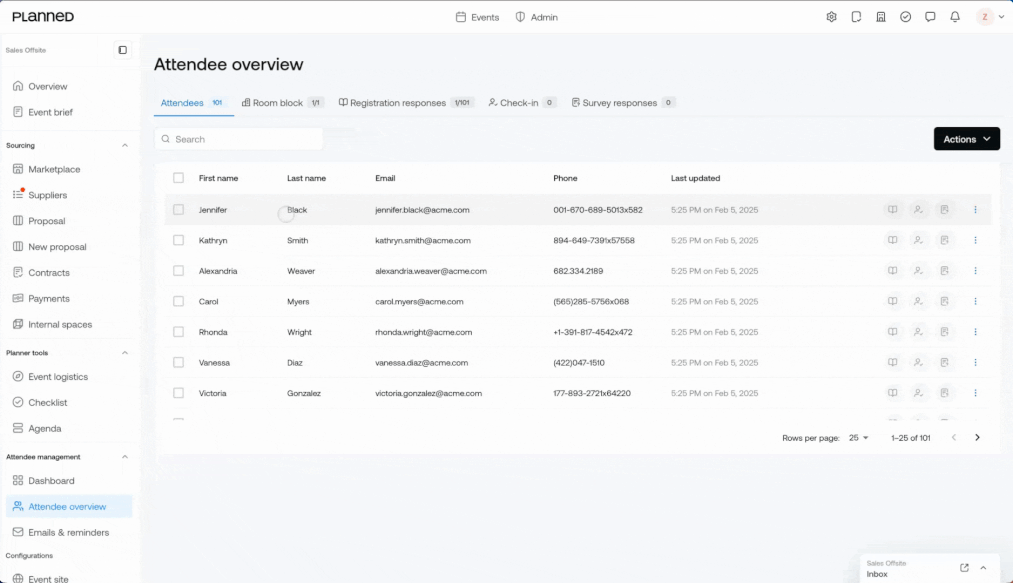
What changed from Planned’s previous attendee management tools
- A true all-in-one system: Instead of separate tools for registration, room blocks, and check-in, everything is now connected in a single workflow.
- A better attendee experience: The new event site ensures guests always know where to go, what to do, and what’s expected of them—no more confusion.
- Instant setup: Planners can create a fully functional event site, with custom branding and forms, in just a few clicks.
This isn’t just an update—it’s a reimagining of what attendee management should be. By simplifying how planners organize their events and how attendees engage with them, we’re making events run smoother, with more time to spend on what truly matters: creating unforgettable experiences.
The new attendee management suite is live—book a demo now to see it in action!



